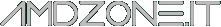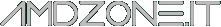| New Features
This section provides information on new features found in this release of the ATI
Radeon Display Driver. These include the following:
- Support for 120 Hz displays on the ATI Radeon HD 4000 Series and ATI
Radeon HD 3000 Series
- ATI Overdrive enhancement – full support for multiple display configurations
Support for 120 Hz displays on the ATI Radeon HD 4000
Series and ATI Radeon HD 3000 Series
- ATI Catalyst now supports 120 Hz Displays for the ATI Radeon HD 4000 and
ATI Radeon HD 3000 Series
ATI Overdrive enhancement – full support for multiple display
configurations
- ATI Overdrive has been enhanced – delivering full support for over-clocking
functionality on supported ATI Radeon HD graphics accelerators connected to
multiple display configurations
Resolved Issues for All Windows Operating Systems
This section provides information on resolved issues in this release of the ATI Catalyst
Software Suite for Windows. These include:
- "Battlefield 2: Bad Company" maps no longer takes unusually long to load
- Enabling hardware shaders (perfect mode) no longer causes text and on-screen menu
corruption while loading missions in "IL-2 Sturmovik: 1946" game
- Re-logging into a system after a Remote Desktop connection no longer results in
"Catalyst Control Center is not supported..." warning message or the Graphics menu
for Catalyst Control Center Advanced view to go missing
- HDTV resolutions are now properly reported by the tooltip when the mouse cursor
hovers over the CV display icon under "Desktops & Displays" in Catalyst Control
Center
Resolved Issues for the Windows 7 Operating System
This section provides information on resolved issues in this release of the ATI Catalyst
Software Suite for Windows 7. These include:
- Alt-Tabbing to desktop and back into "Mass Effect 2" game no longer causes the
display to go black
- In-game Anti-Alias can now be applied when other in-game options like Volumetric
Effects are enabled in "Empire: Total War" and "Napoleon: Total War" games
- Enabling Anti-Alias in "Empire: Total War" no longer causes a performance drop
Running "Unigine Heaven Benchmark 2.0" in wireframe mode with tessellation
enabled no longer causes the application to fail on ATI Radeon HD 5000 Series cards
- Changing in-game resolution in "Alien vs. Predator" no longer causes the screen to
flicker under Multi-GPU configurations
- Catalyst Control Center now remembers the position of fourth monitor in Eyefinity
group
- Black screen no longer observed with "Unigine Heaven Benchmark 2.0" application
with OpenGL mode settings
- Enabling dynamic contrast in Catalyst Control Center video settings no longer causes
vertical stripes to appear during XVID content playback
Resolved Issues for the Windows Vista Operating System
This section provides information on resolved issues in this release of the ATI Catalyst
Software Suite for Windows Vista. These include:
- [Catalyst Control Center] Avivo basic color controls in the "All Settings" page can
now be applied and will not shift to default values
- HBR (high bit-rate) audio now functions properly
- "Tom Clancy's Splinter Cell Conviction" no longer fails during game play for ATI
Radeon HD 2000 and 3000 series cards
Resolved Issues for the Windows XP Operating System
This section provides information on resolved issues in this release of the ATI Catalyst
Software Suite for Windows XP. These include:
- "Resident Evil 5" now launches properly with a HDMI display connected to an AGP
card
- PowerDVD no longer exhibits blue and pink tint when adjusting brightness and
contrast in Catalyst Control Center when viewing Blu-ray content
Known Issues Under All Windows Operating Systems
The following section provides a summary of open issues that may be experienced under
the Windows operating system in the latest version of Catalyst. These include:
- Disabling CrossFire for the first time may cause the "Contrast" value to change to
zero in Catalyst Control Center - Display Properties Color page
Known Issues Under the Windows 7 Operating System
The following section provides a summary of open issues that may be experienced under
the Windows 7 operating system in the latest version of Catalyst. These include:
- Corruption may be observed during "Bioshock 2" gameplay in DirectX 9 and
DirectX 10 mode with CrossFire enabled
- PowerDVD may exhibits blue/pink tint and might not display smooth transition when
adjusting brightness and contrast in Catalyst Control Center when viewing Blu-ray
content
- Grass and crop may be rendered randomly at unusual locations in "Battlefield 2: Bad
Company" game scenes
- [Windows 7 64-bit] Under specific Multi-GPU configurations, "Desktop Window
Manager has stopped working" error may appear after driver installation and will not
be enabled until after restart
- [Catalyst Control Center] Customized Avivo video settings may revert to default
values after resuming from sleep/hibernation during SD or Blu-ray playback
- Drag and Drop transcoded H264i content may experience audio and video
synchronization issues and deinterlacing lines when viewed on some devices
- Under Multi-GPU configuration with Crossfire enabled, setting both "Shaders
Quality" and "Post-Processing Quality" to "Enthusiast" may cause the frame rate to
drop in "Crysis Warhead" DirectX 9 game
- Green texture corruption may be observed when resolution/video settings are
changed in "Metro 2033" game in DirectX 10 and 11 mode on some cards
- Assigned hotkeys may fail to be retained for "Desktops & Displays" after Catalyst
Control Center restart
Known Issues Under the Windows Vista Operating System
The following section provides a summary of open issues that may be experienced under
the Windows Vista operating system in the latest version of Catalyst. These include:
- Performing bezel compensation on 3x2 Eyefinity configuration may cause the bezel
group (resolutions) to go missing
|