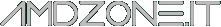
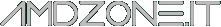 |
| proudly powered by 3dfxzone.it |
| News | Headlines | Ricerca |
|
|
| PDF24 Creator 11.19.0 |
| Common: OpenJDK thread stack size adjustable
An option has been added to configure the thread stack size when calling the OpenJDK. There are now the options jre.xmx, jre.maxRamPercentage, jre.xss. Common: OpenJDK Xmx parameter problem fixedThe Xmx argument is to be used in the form -Xmx1G without an = between the name and the size. We had used an =, which was not correct. Common: GUI framework improvedThis special GUI framework is used for several apps within PDF24 Creator. These improvements provide more speed so that the corresponding apps that use this framework start faster and are more responsive. Common: App console added to other appsThe app console has been added to other windows. The console can be opened via F12 or via the sysmenu icon of the window. Common: Setting keys are now case insensitiveSettings keys are no longer case-sensitive, as this is also the case with the Windows registry. This prevents problems. Common: Interprocess backend starter guard addedThe inter-process backend starter protection prevents the backend from being started by processes started in parallel. If you work with files in Windows Explorer and have them processed by PDF24, this can lead to parallel processes each trying to start the backend, which is unnecessary. Common: New options regarding the AppData pathThe DWORD configuration values useRoamingAppData and webview2.useRoamingAppData can be used to use the roaming appdata directory instead of the local appdata directory. In some areas of use, the data must be in the roaming area so that the user data is retained. Common: Fixed a problem with the web optimization optionIt seems that -dWriteXRefStm=false and -dWriteObjStms=false are currently required for -dFastWebView. Therefore we have added these two switches, otherwise Ghostscript will create broken PDF files. Common: Components updated
The [+basePath+] placeholder contains the base path to the toolbox. This can be used to use absolute URLs. Can be used in HTML, CSS and JavaScript files.
Toolbox: New known path added
The new familiar folder path https://pdf24/file/toolbox/ has been added. With this path, absolute references can be used in the toolbox code. Toolbox: Problem with watermark in background and opacity fixedIf a watermark was placed in the background and a color with less than 100% opacity was set at the same time, the opacity of the entire page content was reduced. The problem has been fixed so that the opacity of the watermark no longer affects the page content. Toolbox: Visual invoice generator updatedWe have improved some areas, especially when hiding some columns. The generator now corresponds to the version that can also be found in our online PDF tools. Toolbox: Invoice title customizable in the XRechnung generatorWith the XRechnung generator, you can now change the title of the invoice, which was previously always “Invoice”. Reader: Text links are recognizedText links are now recognized and the user interface changes the cursor when the user moves the mouse over such a link. Left-clicking on such a link opens it in the user's default browser. The ALT key can be used to skip link recognition so that the user can highlight the text. Reader: New forward icon in the toolbarThe new icon fits a little better with the function that allows you to open the current PDF in another PDF24 program. Reader: New SVG icon types are supportedYou can now also use icons that do not contain fill areas, but also those that only contain stroked paths. The new forward icon is one such icon. Reader: Improved behavior of mouse wheel and scrollingThe behavior of the mouse wheel and scrolling has been changed. The new implementation is pixel-accurate, so you can scroll to every pixel. We no longer need to dynamically adjust the gap between pages to scroll exactly to the beginning of the page. The scroll value can be configured via reader.scrollAmount. The ALT key can be used to increase the scroll value by a factor of five. Reader: Calculation of the most visible side improvedWe have changed the algorithm used to determine the most visible side. The new algorithm now compares the sizes of the visible areas. Reader: New display modeA new display mode with a variable number of pages per line has been implemented, which is particularly helpful when used on a widescreen monitor. This mode displays as many pages as possible horizontally and then wraps. Reader: Problem in the algorithm for centering pages fixedThe determined available horizontal size was smaller than possible. Therefore, it could happen that the pages were not exactly centered. This has been improved. Reader: Show navigation area improvedThe code for displaying the navigation area of a PDF file for the first time has been optimized. The transition is now slightly faster and smoother. Reader: Problem with characters not displayed fixedWe have analyzed a problem where some characters were not displayed in a certain PDF file. We have reported this case to the PDFium team. The PDFium team took up this case and optimized the code. The issue with the missing characters in this PDF is now fixed. Launcher: New tiles in the launcherThe output profile manager and the page extraction tool have been added as tiles. DocTool: Improved printing of Excel files on the PDF printerA localization problem with the OLE print method of Excel documents has been fixed. Setting the ActivePrinter property for Excel documents via OLE is somewhat difficult and not as easy as for Word or PowerPoint files. DocTool: Multiprocess check improvedThe multi-process check and timeout handling have been optimized. Among other things, this means that the file UI is displayed a little faster, depending on how many files have been selected. A problem where not all files were loaded in the UI should now also be resolved. DocTool: File UI can now be opened multiple timesThe shell file UI can now be opened multiple times. A mutex no longer blocks this. PrinterInstaller: PDF printer installation improvedThe location of the PostScript printer driver of the corresponding architecture is now better found. This also fixes a possible problem that the PDF printer could not be installed. Finding the driver has been optimized for the x64, x86 and arm64 architectures. PrinterInstaller: Additional check for changed default printer addedIf the default Windows printer is changed during printer installation, an attempt is made to undo this. PDFPreviewHandler: PDF preview generator customizedThe way in which the PDF24 Reader is called up to create the PDF preview has been improved. It should now also be possible to create a preview in the event of isolation. PDFPreviewHandler: IInitializeWithFile interface implementedThe PDF preview can now be initialized with a file, which is somewhat faster and requires less RAM. However, Windows itself no longer uses this interface. However, other applications can now use it. PDFThumbHandler: PDF thumbnail handler integratedWith the new PDF thumbnail handler, thumbnails of PDF files can now be created via the PDF24 Reader. If the PDF24 Reader is set as the default app for PDF files and the preview mode is activated in Windows Explorer, a preview of the first page is displayed instead of the PDF icon. Settings: Many new settings customizable via the UIAdditional settings have been added to the user interface. New sections: “Preferred methods”, “Reader”, “Launcher”, “DocTool”, “Toolbox”. Each of the new sections contains some options that the user can customize. We have also expanded the “Assistant”, “Features” and “Tray icon” sections. Backend: Single instance check improvedThe single-instance check was moved to a better position because there was one case in which this test did not apply. Compress: Option for web optimization is now also savedThe “webOptimize” option was not saved when the program was closed and was not restored when the program was restarted. Compress: New storage location for last used valuesRecently used values are now saved in the Windows registry profiles under HKEY_CURRENT_USER\Software\PDF24\Profiles\compress\lastUsedSettings. CompressForm: Remember current settingsCheckbox added, with which the current settings can be saved, which are then loaded the next time the form is started. The storage location is HKEY_CURRENT_USER\Software\PDF24\Profiles\compressForm\remember. OCR: OCR tool now remembers optionsRecently used OCR options are now saved in a profile under HKEY_CURRENT_USER\Software\PDF24\Profiles\ocr\lastUsedSettings. Installer: No use of -multiProcess in the directory background context menuThe -multiProcess flag for the directory background context menu has been removed, as the user cannot open this context menu for multiple directory backgrounds. If -multiProcess is not used, the GUI opens faster. |
| Descrizione | Download |
| Dimensione: N/A | Annuncio |
| Tipo: Applicazione | Altre Applicazioni |
Versione per desktop di amdzone.it
Copyright 2025 - amdzone.it - E' vietata la riproduzione del contenuto informativo e grafico. Note Legali. Privacy