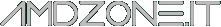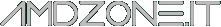- If "Autodetect passwords" option in "Organizer passwords" dialog is enabled and password matching a processing archive is present among saved passwords, it is applied automatically. This option is applicable only for archives in RAR 5.0 and ZIP formats, which allow to verify the password validity quickly. There is a minor chance of incorrect password detection for ZIP archives if stored passwords do not include a proper one. If encrypted ZIP archive extraction fails, you can try to disable this option, repeat extraction and enter a valid password manually.
-
If extraction command involves only a part of files in RAR archive, the additional archive analysis is performed when starting extraction. It helps to properly unpack file references even if reference source is not selected. It works for most of RAR archives except for volumes on multiple removable media and archives containing a very large number of references. Also in some cases such analysis may help to optimize the amount of processing data when extracting individual files from semi-solid archives created with -s and -se switches.
-
"Save original archive name and time" option on "Options" page of archiving dialog allows to save the original archive name and creation time. If archive includes such saved name and time, they are displayed on "Info" page of "Show information" command and can be restored on "Options" page of same command. Restoring involves renaming an archive to original name and setting the saved time as the archive creation and modification time. Switch -ams or just -am together with archive modification commands can be used to save the archive name and time in the command line mode. These saved parameters are displayed in header of "l" and "v" commands output and can be restored with -amr switch combined with "ch" command, such as "rar ch -amr arc.rar". If -amr is specified, "ch" ignores other archive modification switches.
-
Faster RAR5 compression of poorly compressible data on modern CPUs with 8 or more execution threads. This applies to all methods except "Fastest", which performance remains the same.
-
"Repair" command efficiency is improved for shuffled data blocks in recovery record protected RAR5 archives.
-
If file size has grown after archiving when creating non-solid RAR volumes, such file is stored without compression regardless of volume number, provided that file isn't split between volumes. Previously it worked only for files in the first volume.
-
Added decompression of .zipx archives containing file references, provided that both reference source and target are selected and reference source precedes the target inside of archive. Typically, if .zipx archive includes file references, it is necessary to unpack the entire archive to extract references successfully.
-
Added decompression of .zst long range mode archives with dictionary exceeding 128 MB. Previously it was possible to decompress them only if dictionary was 128 MB or less.
-
If "Turn PC off", "Hibernate", "Sleep" or "Restart PC" archiving options are enabled in WinRAR, a prompt to confirm or cancel such power management action is displayed directly before starting it. If no selection was made by user for 30 seconds, the proposed action is confirmed and started automatically. This prompt is also displayed for -ioff switch in WinRAR command line, but not in console RAR command line.
-
Context menu in WinRAR file list provides "Open in internal viewer" command for archive files. It can be helpful if you wish to view the archive raw data in internal viewer. For example, to read an email archive with UUE attachments included. Usual "View" command always displays the archive contents. If file is recognized as UUE archive, "View" would show UUE attachments.
-
Recovery record size is displayed on "Archive" page of file properties invoked from Explorer context menu for archives in RAR5 format. Previously there was only "Present" instead of exact size for RAR5 archives.
-
When archiving from stdin with -si switch, RAR displays the current amount of read bytes as the progress indicator.
-
If wrong password is specified when adding files to encrypted solid RAR5 archive, a password will be requested again. Previous versions cancelled archiving in this case.
-
If both options "Test archived files" and "Clear attribute "Archive" after compressing" or their command line -t -ac equivalents are enabled when archiving, "Archive" attribute will be cleared only if test was completed successfully. Previously it was cleared even when test reported errors.
-
NoDrives value containing the bit mask to hide drives can be now read from "HKEY_CURRENT_USER\Software\WinRAR\Policy" Registry key, which allows to include it to winrar.ini if necessary. Its "Software\Microsoft\Windows\CurrentVersion\Policies" locations in HKEY_CURRENT_USER and HKEY_LOCAL_MACHINE are also supported. Previously only "Software\Microsoft\Windows\CurrentVersion\Policies" in HKEY_CURRENT_USER was recognized.