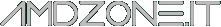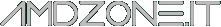Release Notes - AMD Radeon Software Crimson ReLive Edition 17.11.1
Radeon Software Crimson ReLive Edition 17.11.1 Highlights
Support For
- Call of Duty: WWII
- Up to 5% faster performance on Radeon RX Vega64 (8GB) graphics than with Radeon Software Crimson ReLive Edition 17.11.1 at 2560x1440. (1)
- AMD XConnect Technology
- Now supported on Radeon RX Vega56 series graphics products for select eGPU enclosures.
Fixed Issues
- Radeon Software may intermittently cause an application crash on limited numbers of DirectX11 or OpenGL applications on their first run.
- Some gaming or productivity applications may experience a random hang or application crash when performing task switching.
- Radeon WattMan reset and restore factory default options may not reset graphics or memory clocks.
- Radeon WattMan reset and restore factory default options may not reset graphics or memory clocks.
- Oculus Dash may experience a random application hang.
- Bezel compensation in mixed mode Eyefinity cannot be applied.
- Radeon Settings may experience overlapping text or corruption in the Multi GPU profiles page.
- Tom Clancy's Ghost Recon: Wildlands may experience minor corruption with Anisotropic Filtering (AF) enabled.
- Middle-earth: Shadow of War may experience ghosting or distortion in gameplay on Multi GPU enabled system configurations.
- AMD XConnect Technology products may not be detected/enabled on reconnection if previously disconnected during system sleep
- A limited number of system devices such as printers may be removed during Radeon Software uninstallation.
Known Issues
- Some desktop productivity apps may experience latency when dragging or moving windows.
- Tom Clancy's Rainbow Six Siege may experience an application hang when breaching walls with grenades or explosives.
- Rise of the Tomb Raider may experience an intermittent application hang during gameplay.
- A random system hang may be experienced after extended periods of use on system configurations using 12 GPU’s for compute workloads.
- The GPU Workload feature may cause a system hang when switching to Compute while AMD CrossFire is enabled. A workaround is to disable AMD CrossFire before switching the toggle to Compute workloads.
- Resizing the Radeon Settings window may cause the user interface to stutter or exhibit corruption temporarily.
- Unstable Radeon WattMan profiles may not be restored to default after a system hang.
- OverWatch may experience a random or intermittent hang on some system configurations. Disabling Radeon ReLive as a temporary workaround may resolve the issue.
|
| Tipo: Driver |
Altri Drivers |
Versione per desktop di amdzone.it
Copyright 2024 - amdzone.it - E' vietata la riproduzione del contenuto informativo e grafico. Note Legali. Privacy