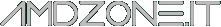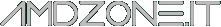- Added GPU Boost 3.0 technology support for NVIDIA Pascal graphics cards:
- Added percent based overvoltage support
- Added voltage/frequency curve customization support. You may use traditional core clock slider on NVIDIA GeForce GTX 1070 and 1080 graphics cards to apply fixed offset to all voltage/frequency curve points as well as use brand new flexible voltage/frequency curve editor window for more precise per-point curve adjustment. The editor window can be activated with <Ctrl> + <F> keyboard shortcut and it provides you the following features:
- You may independently adjust clock frequency offset for each point with mouse cursor or <Up> / <Down> keys
- You may hold <Ctrl> key to set anchor and fix clock frequency offset in minimum/maximum voltage point and adjust the offset of any other point with mouse to linearly interpolate the offsets between the anchor and adjustment points
- You may hold <Shift> key while adjusting the offset of any point with mouse to apply the same fixed offset to all points. That’s equal to adjusting the offset with the slider in main application window
- You may press <Ctrl> + <D> to reset offsets for all points
- You may switch between traditional core clock control slider in the main window and voltage/frequency curve editor window to see how they affect each other in realtime
- Improved validation and handling of erroneous data reported after TDR on NVIDIA graphics cards
- Startup profile is now also affected by <Lock profiles> button, which means that you cannot modify or delete your startup overclocking settings while this button is pressed. This feature can be useful to protect startup overclocking settings from modification while temporarily testing various overclocking scenarios on overclocked system
- Added support for unofficial overclocking mode with disabled PowerPlay on PowerPlay7 capable hardware (AMD Tonga and newer graphics processors family)
- Added ability to use low-level hardware access interface on the systems with AMD graphics cards when legacy VGA BIOS image is not mapped to memory
- Fixed bug causing the maximum value to be invisible on some hardware monitoring graphs under certain conditions (e.g. <Framerate> or <Frametime> graphs after closing 3D application)
|