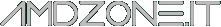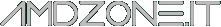Radeon Software Crimson Edition 16.5.2.1 Highlights
- Performance increase by up to 35% on AMD Radeon R9 390 series products in Doom versus Radeon Software Crimson Edition 16.5.2(1)
Known Issues
- A few game titles may fail to launch or crash if the AMD Gaming Evolved overlay is enabled. A temporary workaround is to disable the AMD Gaming Evolved "In Game Overlay".
- Users in Quad AMD Crossfire technology configurations may be unable to re-enable AMD Crossfire mode when using the global AMD Crossfire option in the "Gaming" tab and toggling it from on to off.
- The Witcher 3: Wild Hunt inventory and character pages may exhibit flickering in AMD Crossfire technology mode.
- Call of Duty: Advanced Warfare may exhibit stuttering when using AMD FreeSync technology and AMD Crossfire technology in conjunction.
- Installing Radeon Software Crimson Edition 16.5.2.1 multiple times on the same machine after rebooting may cause the installer to hang.
- The AMD Crossfire mode options in Radeon Settings may not take effect on Origin or Uplay applications.
- Radeon Settings Additional Settings page may not be available when upgrading to Radeon Software Crimson Edition 16.5.2.1 from the current windows update driver. As a work around please clean uninstall all current Radeon Software when upgrading if your system exhibits this issue.
- Some textures may exhibit flickering in Fallout 4 when using AMD Crossfire technology.
- Forza Motorsport 6: Apex may exhibit brightness flickering when using AMD FreeSync technology.
- Frame Rate Target Control gaming profiles may fail to enable for some games.
|