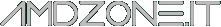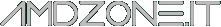| Improvements
This is a maintenance release of SSD Utility, with the following enhancements:
- Bug fixes and reliability enhancements.
Known Issues
- In the create password pop-up window, the question mark button is disabled.
- When enabling password protection on the XS700, the hint becomes corrupted if it is over 24 characters in length.
- In certain corner cases, SSD utility will present an older version of firmware as a new update. It is recommended to not update, and keep the drive at the higher fw version.
- TL100 Firmware update may fail on Windows® 7 if the Intel® RSTe driver is installed. To work around this, use bootable SSD Utility to perform the update.
- TL100 benchmark results may degrade if re-run immediately after a previous benchmark. Workaround is to wait a minute or two before re-running the benchmark.
- On some PCs it is impossible to perform secure-erase: this happens if the PC BIOS issues SECURITY FREEZE LOCK the drive, and does not implement the suspend/resume cycle used to unfreeze it. Workaround is to use the secure erase feature in the BIOS if there is one, otherwise to perform secure erase on another PC.
- On some laptops with dual Intel® & NVIDIA® graphics, SSD Utility may crash. This can be fixed by updating the Intel & NVIDIA drivers.
- The mouse cursor is not displayed when using Bootable SSD Utility with a DisplayPort™ connection with a GeForce® 1070. Workaround is to boot in safe mode.
- Due to a bug in version 2.2.2645, when using the update feature from within the application, the update may fail with a message “Error installing.” Workaround is to download manually the latest version from ocz.com.
- Secure Erase will produce an error if the target drive is in use (for example, drive is being read or written to).
- The text on the Setup - Notifications pane “Suppress unsafe power loss alerts” is not clickable unlike other text in this area.
- In a rare corner case, the password hint may become corrupted. While the password hint is corrupted, the password remains, and the XS700 can be locked/unlocked.
|